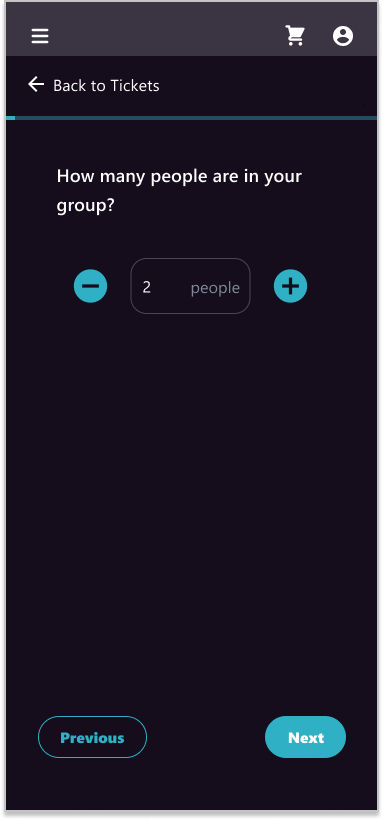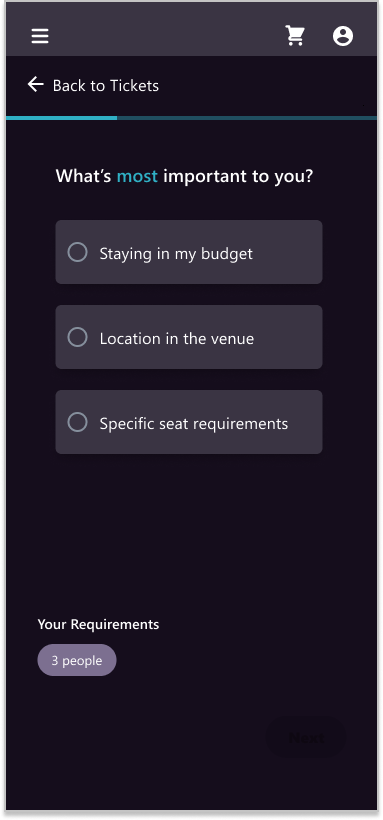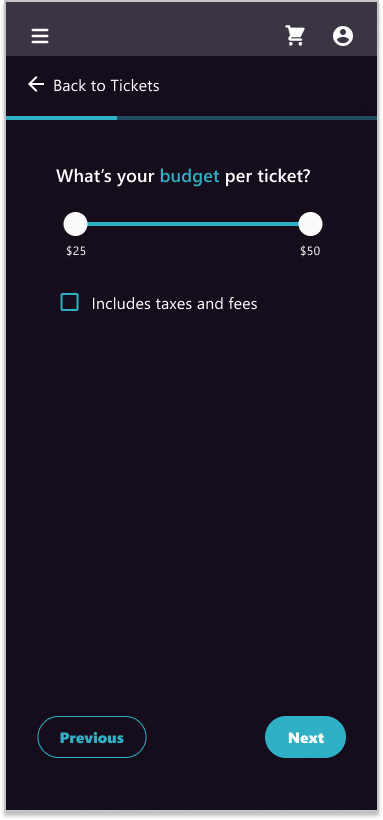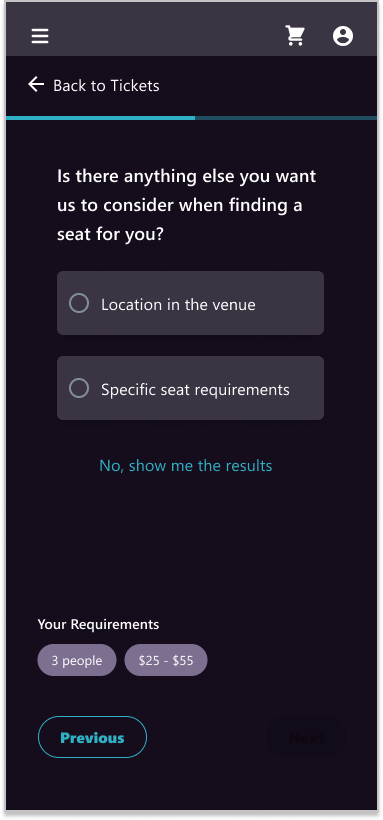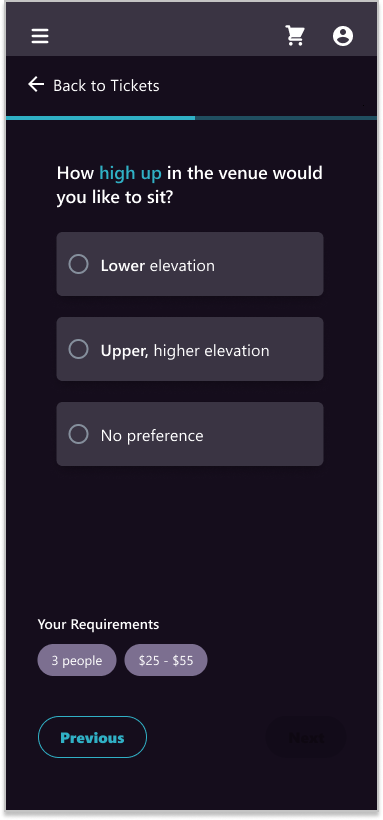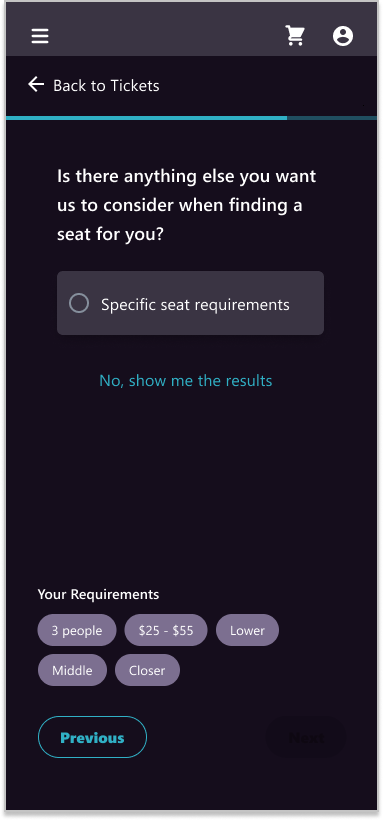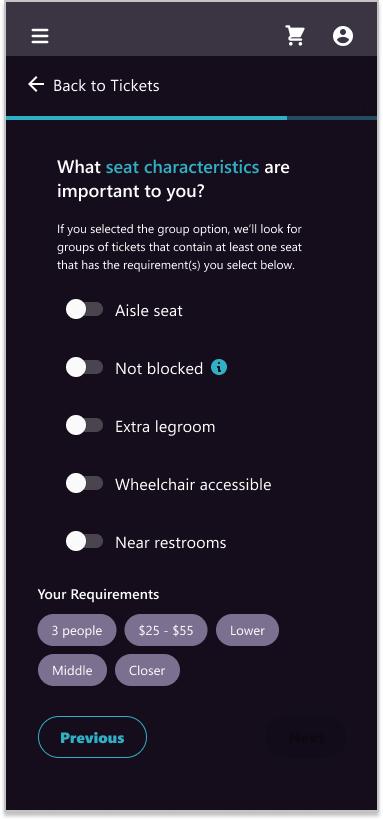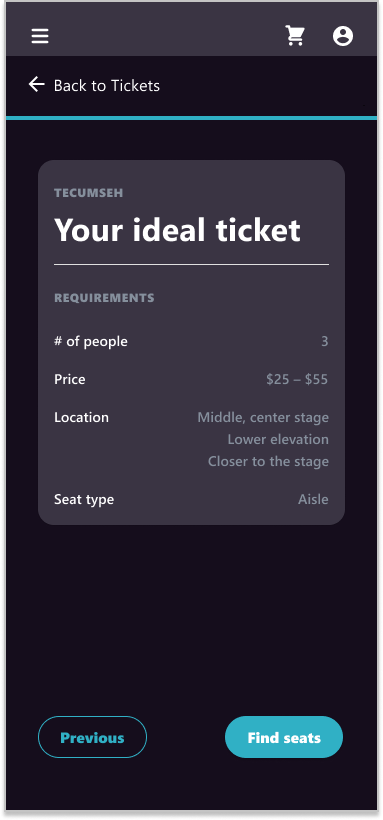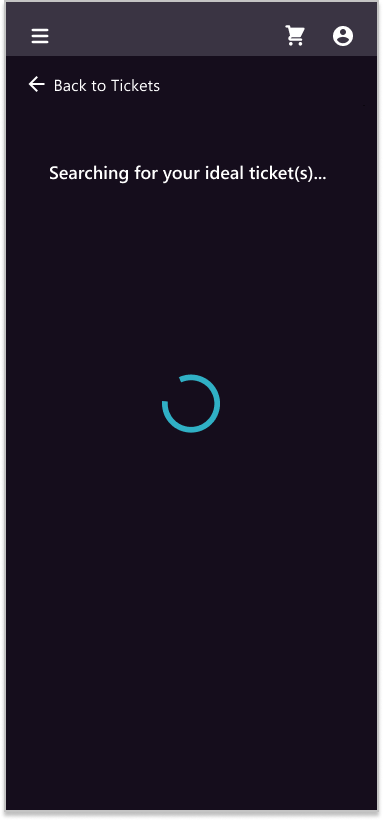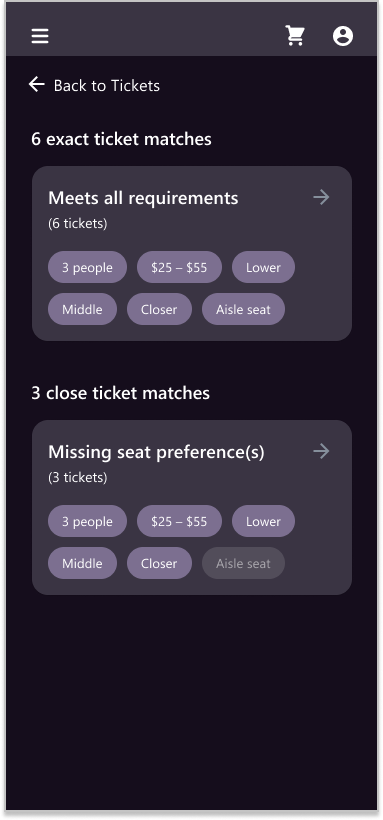Event Ticketing, Evolved
Every venue is unique. Your ticketing system should be too. UpStage’s flexible platform adapts to your needs, whether you’re selling reserved seats, general admission, or timed entry experiences.

Reserved Seating Made Simple
Seamless mobile to desktop experience
Save and reuse successful configurations
Instant price updates across all channels
Multiple ticket-types per seat
General Admission, Any Which Way
Section-based or open seating
Capacity and Ticket Type based inventory management
Custom access levels
Daily & Timed Entry Excellence
Capacity block management
Time slot optimization
Group booking capability
Designed for How People Actually Buy Tickets
We built UpStage’s ticketing by listening first, then designing. The result? A system that works the way patrons actually purchase, not the way venues have always sold. What this means for your organization is a platform that delivers a far superior user experience with happier, more confident ticket buyers and more revenue!
Nine months of intensive patron research taught us something profound: stop copying outdated ticketing practices and start listening to what arts patrons actually want. Today’s ticket buyers expect the same ease of purchase they get from major retailers. Our research focused on three distinct ticket buyers, each with unique needs:
Your Core Supporters
Frequent Buyers (4+ purchases per season)
These dedicated patrons know your venue and what they want, but still face friction:
Want to quickly select their preferred seats
Need easy access to member benefits
Expect to replicate past successful experiences
Value immediate access to presales and special offers
Your Growing Audience
Infrequent Buyers (1-3 purchases per season)
These patrons are familiar with your venue but need more guidance:
Often forget seating preferences from past visits
Require clear pricing and fee explanations
Appreciate seat selection assistance
Value streamlined checkout process
Your Future Patrons
New Buyers (First-time buyers)
These patrons need confidence-building experiences:
Feel overwhelmed by traditional seating charts
Uncertain about seat locations and views
Need clear venue navigation guidance
Value step-by-step purchase assistance
Here’s What Your Patrons Are Asking For
Intelligent Seat Selection
- Filter by price, location, accessibility
- Custom preference tags
- View-specific information
- Customizable Seat Preferences allow admins to highlight features ticket buyers frequently value.

Flexible Pricing That Makes Sense
- Fixed Price: The good ‘ol tried-and-true method of setting a ticket price. The price you set is the price the ticket buyer pays.
- Fixed Price, Split Revenue: Perfect for something like a gala ticket where part of the ticket price is tax-deductible. You can set those amounts along with custom messages that explain the difference to the ticket buyer.
- Name Your Price: For General Admission Tickets, you can allow ticket buyers to assign a value based on a suggested price and a minimum price.

Add-Ons That Add Value
- Virtual and physical merchandise
- Inventory management
- Targeted availability
- Custom pricing rules
- Admin-only options
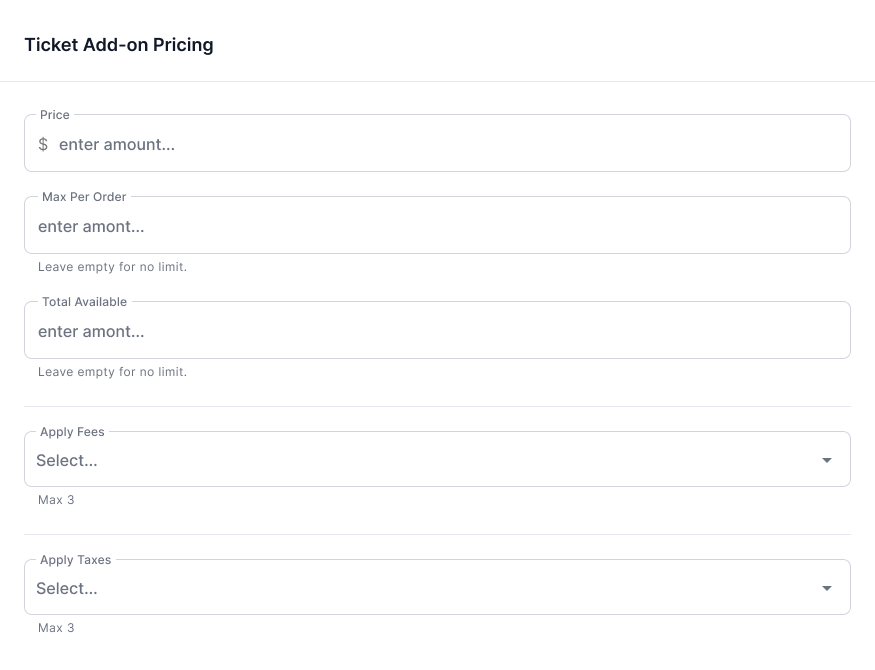
Best Available Seats, Reimagined
- Interactive preference wizard
- Patron-defined “best” seats
- Transparent alternatives
- Clear explanations for recommendations
Intuitive Reserved Seating Management
Manage Unassigned Seats

Ticket Type Assignment Tracking
Assign Seating Preferences